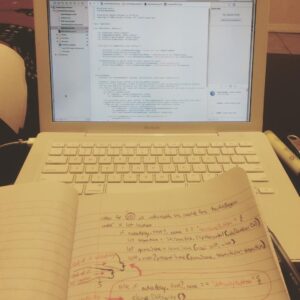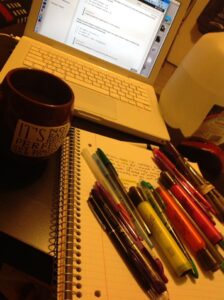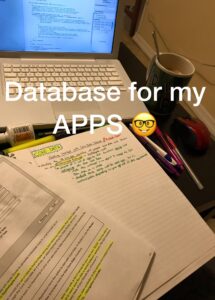Beginning Of My iOS Development Journey: My First MacBook And The Beginning Of Some Real iOS Development
Arrival of My First MacBook
In 2016, a year after my initial dive into programming, I finally got my hands on an actual MacOS, a second hand 13″ Late 2009 MacBook with 4GB RAM and 160GB HDD from eBay for $119 + taxes. It wasn’t fancy—but I truly appreciated it as my older sister generously funded it for me.
While the MacBook made quite a bit of noise when booting up, it was a game-changer. Unlike my previous setup with a virtual Mac running on Windows, this machine didn’t crash whenever I opened resource-heavy files like storyboards or SpriteKit projects. It wasn’t perfect, but it allowed me to truly immerse myself in iOS development.
Diving into Swift
With my new old MacBook in hand, I began learning Swift in earnest. At the time, Swift was still relatively new, but had quickly become Apple’s preferred language for iOS development. Its intuitive syntax, which read almost like a sentence or book, made it an ideal language for beginners like me.
Swift’s simplicity and power allowed me to focus on building functional apps without getting bogged down by overly complex syntax. It felt like the perfect entry point into the world of iOS development.
Exploring Game Development with SpriteKit
It was not the easiest experience to self teach as I could not ask any of my classmates, peers, or professors know anything about iOS development. However, that made me feel unique and proud of what I was doing. Once I had a solid grasp of Swift basics, I ventured into 2D game development using SpriteKit. This framework was incredibly fun to work with and allowed me to create interactive games with physics simulations, animations, and more. Building games gave me a fun hands-on way to apply what I was learning while also fueling my creativity.

Building Apps with UIKit
Beyond game development, I also explored app creation using UIKit. This framework is fundamental to iOS app development and gave me the tools to design user interfaces and handle user interactions effectively. UIKit’s Model-View-Controller (MVC) architecture helped me structure my apps in an organized way while ensuring they were responsive and user-friendly.
Data Persistence with UserDefaults
As my projects grew more complex, I realized the importance of data persistence for improving user experience. I started using UserDefaults to store small amounts of data locally on devices. This allowed my apps to save their state—like preferences or progress—so users could pick up right where they left off.
Firebase Integration
Eventually, I expanded beyond local data storage and began integrating Firebase into my apps. Firebase opened up new possibilities for creating more dynamic and connected applications:
-
Firebase Realtime Database: This enabled real-time updates across devices, making collaborative features and live data sharing possible.
-
Firebase Storage: I used this service to store and serve user-generated content such as images or videos.
-
Firebase Authentication: This simplified user account management by providing secure sign-in options and seamless user identification across devices.
With Firebase, I could persist data even after app reinstallations or share data across multiple devices seamlessly, taking my apps to the next level.
Conclusion
Reflecting on this chapter of my journey, I’m reminded of how far I’ve come since those early days with that noisy $120 MacBook—and how grateful I am for my sister’s support in helping me get started. Each step along the way—from learning Swift, experimenting with SpriteKit, mastering UIKit, to integrating Firebase—helped shape me into the developer I am today.
This experience taught me not only technical skills but also perseverance and resourcefulness in overcoming challenges. It’s incredible how something as simple as an old MacBook could open the door to such an exciting world of possibilities.
This version subtly incorporates your sister’s contribution while keeping the focus on your learning journey and technical growth. The mention is meaningful but brief, adding a personal touch without distracting from the main narrative.